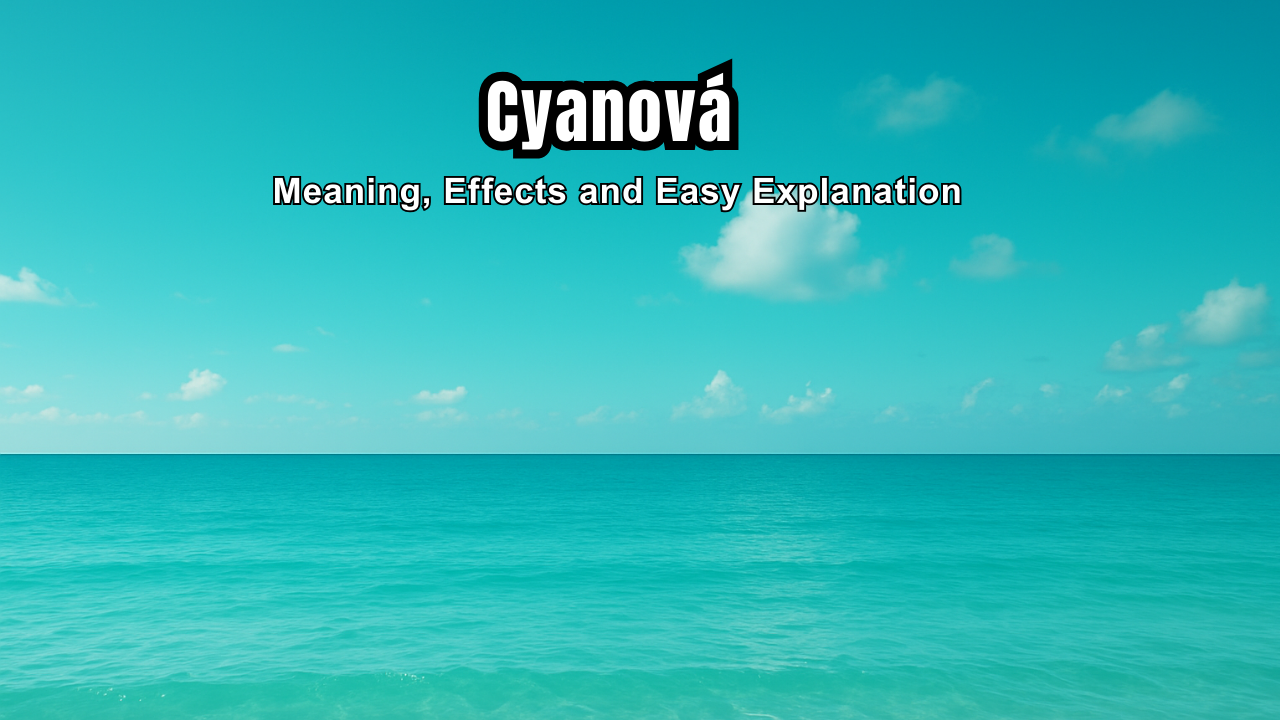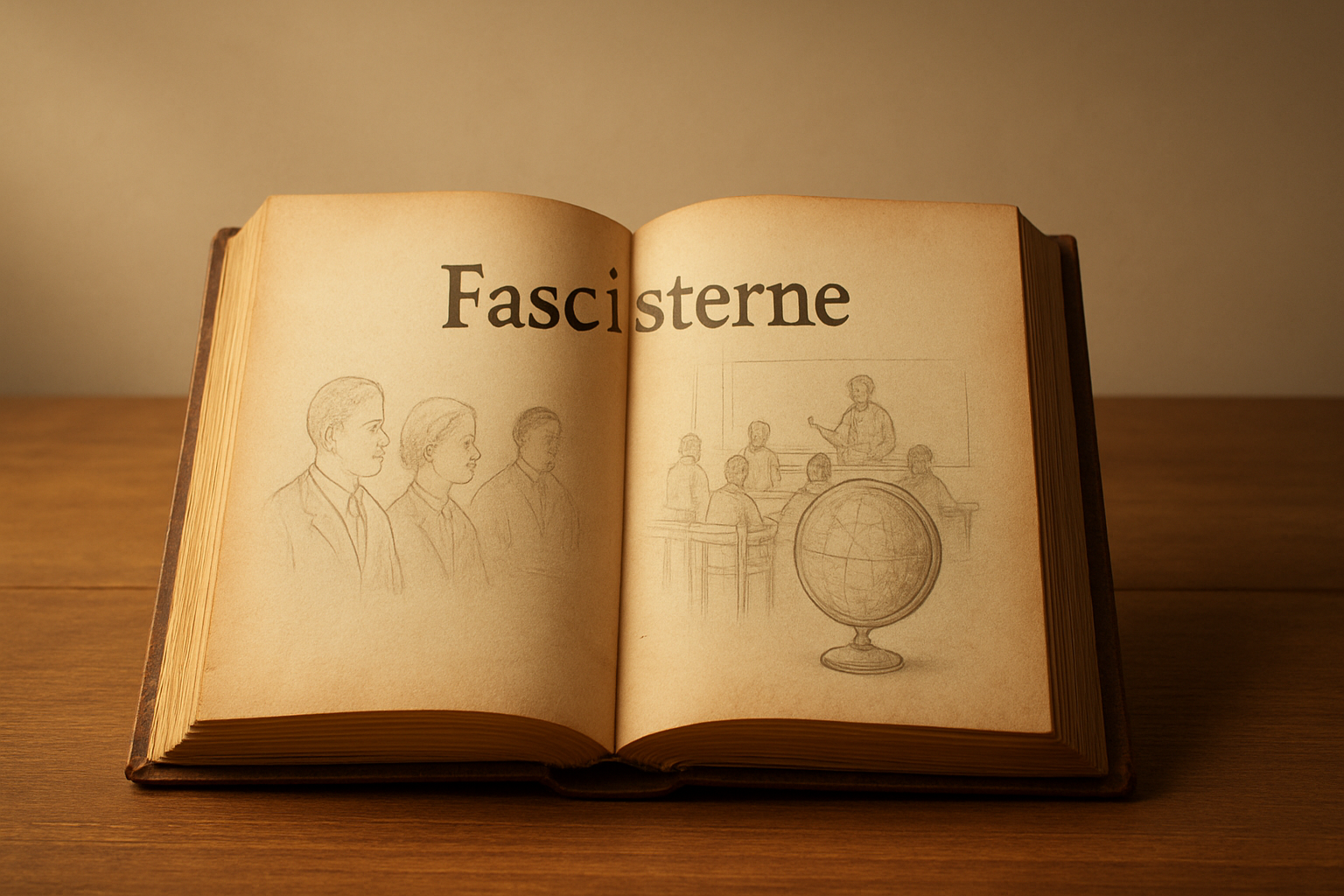Extending Your Mobile Privacy: How VPNs Bridge the Gap Between Android and Desktop
It’s no longer discretionary to safeguard personal data on all of our devices; it’s a must. We can’t separate our phones from our laptops. When not in use, many Android phone owners fret over potential invasions of privacy. Unfortunately, digital threats aren’t platform specific. Every link you make during the day, like when you stream on your phone, check your email on a tablet, or finish work on a laptop, could be dangerous. The best way to keep your protection strong is to keep all of your gadgets safe.
For a lot of individuals, starting with a free VPN for Windows is a simple way to get into internet privacy. You can use safe public Wi-Fi, encrypted browsing, and location masking without needing to pay for a membership right away. If you have a Windows laptop and want to keep your internet activities secret, a virtual private network (VPN) can be a smart choice. A free VPN is usually plenty if you just need one every now and again, like when you’re traveling or working in a public area. On the other side, they can have problems like sluggish speeds or not enough sites.
The real benefit appears when you carry that same VPN protection onto your mobile devices. You can easily hide what you’re doing online using easy virtual private network (VPN) apps for iOS and Android. This is true whether you’re using your mobile data plan or a public Wi-Fi hotspot. Usually, all Android users have to do to turn on a VPN is open an app and hit a button. When your phone is connected to an insecure network, you could choose to allow some apps connect on their own. You may keep protected this way without having to do anything.
This is especially helpful for folks who use mobile phones for things that used to be done on desktop computers. There are a lot of activities that people do every day that use mobile phones, such as sending and receiving paperwork, doing banking while on the go, and even remotely accessing computers. Your data can be compromised unless you exercise caution. Here we have an example of the use of Wi-Fi in public places like airports, coffee shops, and hotels. You may avoid security risks while switching between your Android phone and Windows PC by connecting both to the same VPN.
For Android users who stream video, play online games, or move huge files, performance is another thing to think about. VPN technology has advanced significantly, and performance loss is minimal when using well-optimized protocols. Selecting a nearby server can often help you maintain low latency while still enjoying the advantages of encryption. You may use your VPN constantly without experiencing a sluggish connection because this also applies to Windows devices.
A consistent VPN configuration across all platforms also gives you a single way to maintain your privacy. For example, you can set up split tunneling on your Windows laptop so that some programs may use the internet without going via the VPN. You can do the same thing on your Android phone to keep things the same. Similar to this, on some devices, functions like virus filtering, ad blocking, and anti-tracking tools may work in tandem. Whether you’re using home Wi-Fi or mobile data, this improves your surfing experience safer and cleaner.
The psychological benefit of this method could be the most important one. You don’t have to worry about whether a certain connection is safe when all of your devices are protected. You may use your Android phone, iPad, or Windows laptop without worrying all the time that your information can be exposed.
It’s not enough to merely have a VPN; you need to have one whenever you connect. Today’s VPNs are great for Android users who use more than one device since they let you go from mobile to desktop without losing your privacy.