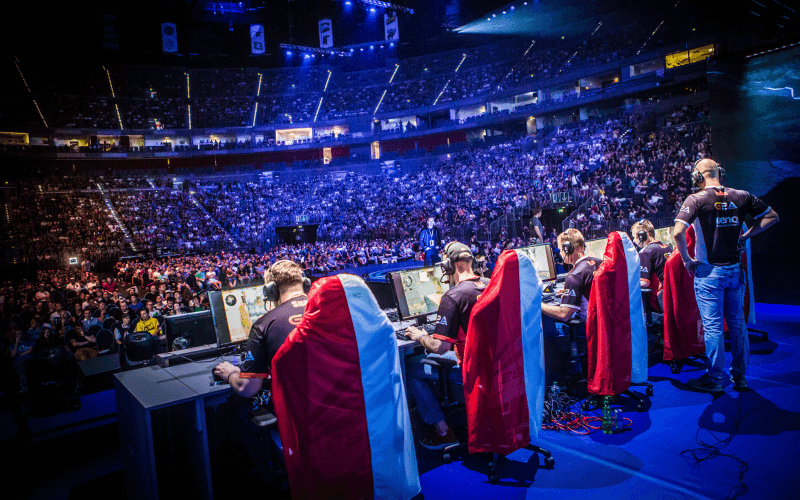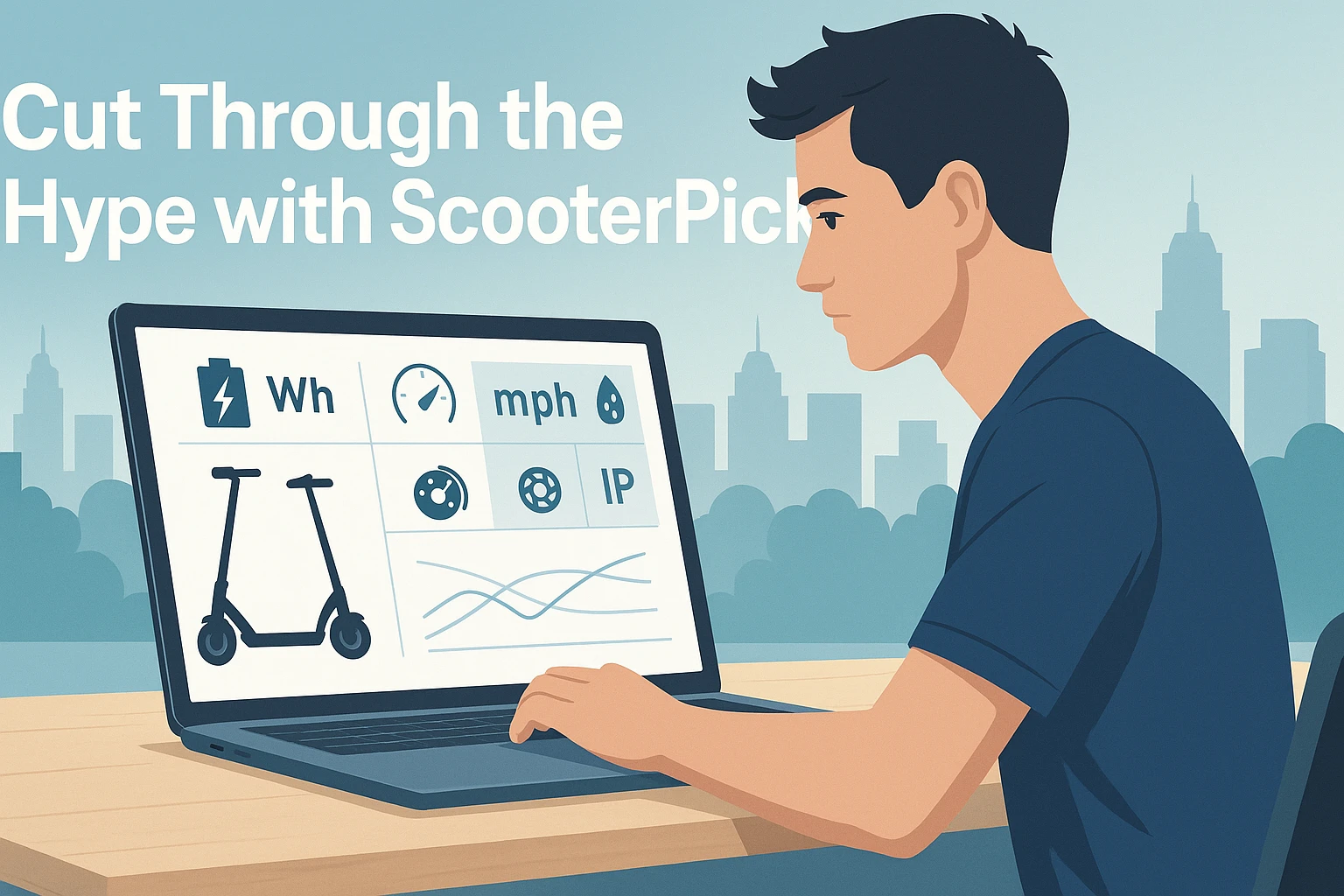MT6761 Cascabelk Unlock Software Overview, Risks, FAQs & Safe Alternatives
If you’re searching for ways to regain access to a phone built on MediaTek’s MT6761 platform (commonly sold as the Helio A22), you’ve probably seen mentions of “Cascabelk” — a name that appears in unofficial blogs and repair forums as a third-party unlock or FRP-bypass utility for MTK devices. Below is a concise, practical explainer: what MT6761 is, what Cascabelk claims to do, and — importantly — the safety, legal and practical considerations before you proceed.
What is the MT6761 (Helio A22)?
MT6761 is MediaTek’s chipset commonly marketed as the Helio A22, a quad-core SoC used in many entry-level and budget Android phones. It powers a wide range of devices across brands in the low-to-mid tier market.
What is “Cascabelk”?
“Cascabelk” is a name used for an MTK-focused unlocking tool promoted on some third-party sites and blogs. It is marketed toward technicians and repair shops for tasks such as screen-lock removal, FRP (Factory Reset Protection) bypass, and other low-level operations on MT6761 devices. It is not an official MediaTek product.

Typical features claimed by such unlock tools
These are general claims made by various unofficial unlocking utilities. Results vary, and there are no guarantees.
- Screen-lock removal (PIN, pattern, password) with promises of “no data loss” on some devices.
- FRP bypass after a factory reset, allowing access without the original Google account.
- Bootloader operations such as unlocking or flashing via MTK’s low-level modes.
- Multi-brand compatibility across devices using the MT6761 chipset, though effectiveness depends heavily on firmware and security patch level.
Important safety, data, and security considerations
- FRP and anti-theft protection exist for a reason. These features prevent unauthorized reuse of lost or stolen devices. Attempting to bypass them undermines device security.
- Risk of data loss or bricking. Low-level tools can erase data or permanently damage a device if anything goes wrong.
- Malware risks. Downloads from unverified websites may contain malware or malicious modifications.
- Legal and ethical issues. Bypassing locks on devices you do not own or have no authorization to service may be illegal and can have serious consequences.
Practical, safe alternatives
- Recover the original Google account — use Google’s account recovery tools to regain access.
- Contact the manufacturer or carrier — they can verify ownership and help unlock or reflash your device safely.
- Visit authorized repair shops — professional technicians with proper tools and proof-of-ownership policies are safer than unverified downloads.
- Use only trusted, industry-recognized tools — if you are a trained technician, rely on official vendors with documented support.
Why step-by-step instructions are not provided
Bypassing security protections can be abused for theft or unauthorized access. For that reason, no detailed unlocking steps, tool downloads, or exploit instructions are provided here. Instead, the focus is on explaining risks and pointing toward safe, legal recovery options.
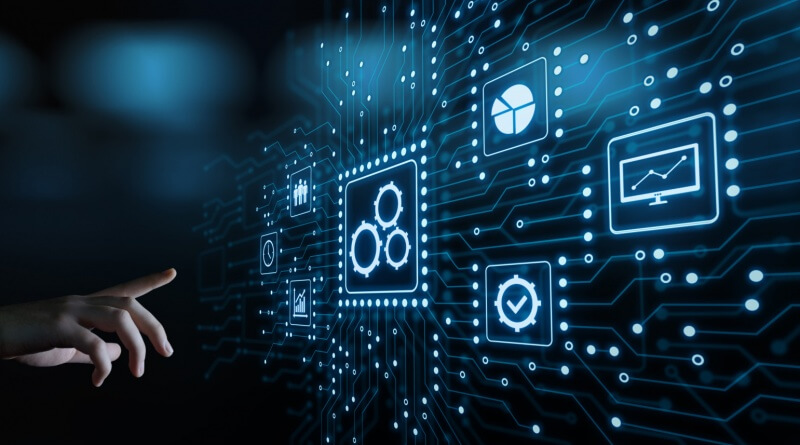
FAQs
Q1 — Is Cascabelk an official MediaTek tool?
No. It is a third-party utility promoted on unofficial blogs and forums, not a MediaTek product.
Q2 — Will Cascabelk always remove FRP without data loss?
No. Results vary depending on device model, firmware, and security patch. Data loss or device damage is possible.
Q3 — Is bypassing FRP illegal?
If you own the device, you may attempt recovery through official channels. However, bypassing locks on devices you do not own is often illegal and unethical.
Q4 — I lost my Google account credentials. What can I do?
Use Google’s account recovery service, or contact the device manufacturer or carrier with proof of ownership.
Q5 — Can I trust download links for Cascabelk from blogs?
Be cautious. Many unverified sites distribute files that may be unsafe. Always prefer official service channels or recognized vendors.
Quick checklist before doing anything
- Confirm you are the rightful device owner.
- Back up any accessible data.
- Attempt official account recovery first.
- Avoid random downloads from unverified sites.
Closing thoughts
While MT6761 Cascabelk unlock software is often mentioned online, it is unofficial and comes with significant risks. If you own an MT6761 device and are locked out, your safest path is through official account recovery, the device manufacturer, or a trusted repair provider.