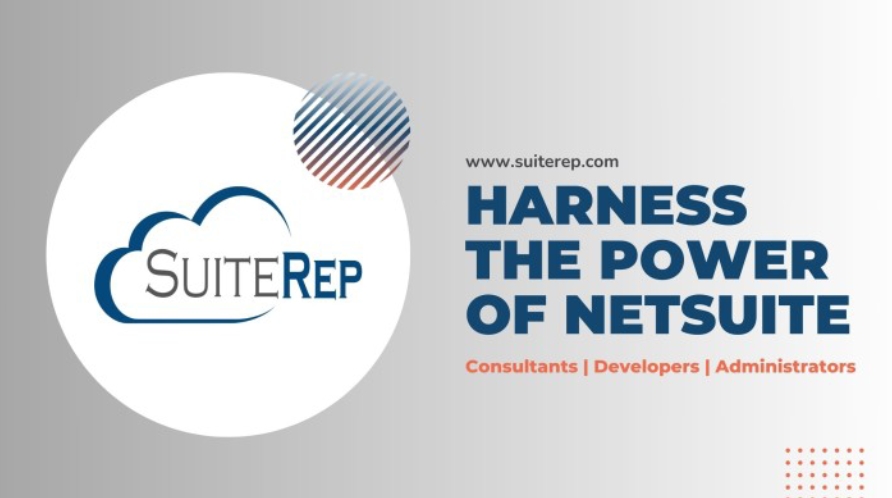Strong security keeps money safe, holds client trust, and guards staff data. NetSuite places many layers of defense inside its cloud. Each layer blocks risk in a clear way. The features below work together so that only the right user, at the right time, can see or move data.
Role-Based Access Control
NetSuite runs on roles rather than loose user rights. A role links to a job function, such as Staff Accountant or Sales Manager. The role lists tasks, records, and fields that the user can reach. A cashier role may view cash drawers but never view payroll. This control cuts both fraud risk and human error.
Key points:
- Every user holds one or more roles, each with least-privilege rights.
- Roles can limit view, create, edit, or delete power on each record type.
- Field level rules hide pay rates, card numbers, or any sensitive item.
- Managers use one dashboard to see what each role can do.
Two-Factor Authentication (2FA)
Password theft shows up in headline news week after week. NetSuite forces 2FA on high-power roles, and admins can turn it on for all users. The login step needs a code from a phone app in addition to the password. A stolen password alone cannot open the door.
Tips for smooth use:
- Pick a common code app such as Google Authenticator.
- Hand out backup codes for staff who lose phones.
- Review 2FA logs to spot repeat failures that hint at attack.
Single Sign-On (SSO) with SAML
Large firms often use one identity tool, such as Okta or Azure AD, to cut password sprawl. NetSuite links to these tools with SAML. A staff member signs in once and moves from email to NetSuite without extra prompts. The identity tool keeps strict password and device rules so NetSuite inherits the same strength.
IP Address Rules
Admins can white-list office ranges, VPN ranges, or home office ranges. Only traffic from these ranges can log in. You can block entire countries if no staff works there. This rule stops many bot scans before they reach the login page.
Application-Level Encryption
NetSuite encrypts data at rest with AES-256 inside its own data center. It also uses TLS 1.2 or higher for data in transit. Users see a lock icon in the browser. Attackers who intercept packets see only unreadable bits.
Field Masking for Credit Cards
Card fields can show only the last four digits. The rest shows as stars. Search results also hide the card. This design meets PCI-DSS needs and guards clients from card theft.
Segregation of Duties Checker
Audit teams ask for proof that one user cannot both create a vendor and cut a check to that vendor. NetSuite includes a rules engine that scans role pairs. If a user gains two roles that break a rule, the system warns or blocks it. This checker supports SOX and other audit rules.
Audit Trail and System Notes
Every record shows a full list of edits. The note holds user name, date, old value, and new value. The log is read-only, so no user can wipe their own tracks. Auditors can download logs for a full year or more.
Use cases:
- Catch a price change outside allowed limits.
- Track late journal entry edits after period close.
- Review who gave a refund and why.
Access Tokens for API Calls
Many firms link NetSuite to payroll, CRM, or data warehouses. Tokens act like digital keys. Each token links to one role and one integration system. The token can expire on a set date and can be revoked in a click if risk appears.
SuiteCloud Permission Sets
Custom scripts and workflows run under a permission set, not under a full admin role. This approach means a bad script cannot delete tables that it never needs. It keeps custom code safe and neat.
System Alerts and Dashboards
NetSuite posts alerts when users fail to log in too many times, when someone changes role rights, or when the system finds strange IP traffic. Admins can park these alerts on a dashboard or pipe them to email so no red flag hides in a long log file.
Disaster Recovery and Backups
Oracle hosts NetSuite in twin data centers. Data replicates in near real time between zones. Snapshot backups sit in a third zone. If one data center fails, the other takes load and users feel a short blip, not a long outage.
Regular Third-Party Audits
NetSuite holds SOC 1 Type II, SOC 2 Type II, ISO 27001, PCI-DSS, and other badges. Each badge means an outside auditor tested controls, ran scans, and signed that the system meets set rules. Firms can download the reports under NDA for their own risk teams.
SuiteAnalytics Access Control
Even Business Intelligence views follow the same role rights. Users can build a report only if they can see every field in that report. A staffer who lacks payroll rights cannot run an analytics view that leaks pay.
Practical Steps to Tighten Your Own Setup
- Map each staff title to one clear role. Delete unused rights.
- Turn on 2FA for every role that can post to the ledger or view client cards.
- Force strong passwords and set 90-day expiry.
- Review role pairs each quarter with the segregation checker.
- Export system notes for high-risk records and scan for strange edits.
- Set a rule in your SIEM to flag repeat login failures or strange IPs.
Why Choose SuiteRep for NetSuite Implementation?
Security wins start on day one. SuiteRep plans each project with a security map at its core. Our team brings:
- Senior NetSuite consultants who hold CISSP and CPA titles.
- A starter role set that meets SOX, PCI, and GDPR out of the box.
- Workshops that teach admins how to test rights and logs.
- A fixed-fee model so you know cost before kickoff.
- Post-launch care with same-day answers to urgent security questions.
We set up roles, 2FA, SSO links, and audit tools while the finance team loads data. You go live with a system that stands strong under real-world strain.
Final Word
Good security does not slow work; it guides work. NetSuite gives the tools, and SuiteRep helps you turn them on in the right way. What is your top security worry right now? Share your thoughts below, and let us help you solve it.