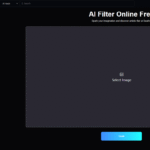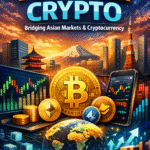In today’s data-centric world, organisations face growing challenges in securing sensitive information. From remote workforces to cloud storage, data travels across more endpoints than ever, making it vulnerable to both accidental leaks and malicious threats. That’s where data loss prevention software (DLP software) steps in.
DLP software plays a crucial role in helping businesses identify, monitor, and protect confidential data from exposure, misuse, or unauthorised access. Whether you manage a small business or a large enterprise, understanding how DLP tools work and why they matter can be the first step toward a more secure and compliant digital environment.
This guide will break down what is data loss prevention is, its core features, business benefits, and practical use cases. You’ll also learn how to choose the right software, implement it ethically, and stay ahead of emerging cybersecurity trends.
What is Data Loss Prevention Software?
Data loss prevention software is a security solution designed to detect and prevent the unauthorised transmission, leakage, or loss of sensitive business data. Whether it’s personal customer records, intellectual property, or financial information, DLP software works in real-time to ensure that critical data stays within the organisation’s control.
Its primary role is to inspect data-in-motion (e.g., emails), data-at-rest (e.g., on servers), and data-in-use (e.g., being edited by employees) to identify policy violations. It enables businesses to apply protective measures, such as blocking transmission, alerting administrators, or encrypting files.
In today’s digital workplace, DLP software enhances:
- Productivity, by reducing distractions and ensuring proper data handling,
- Security, by preventing both internal and external breaches,
- Compliance helps organisations meet strict data protection laws.
Key Features of DLP Software
Leading DLP software comes equipped with a comprehensive set of features aimed at offering maximum visibility and control over data flow within an organization:
1. Insider Threat Prevention
Detects unauthorised access or suspicious activity by internal users, helping organisations address threats before they escalate.
2. Data Misconduct Detection
Monitors user behaviour to detect policy violations, such as sharing sensitive documents outside the network or using unauthorised cloud apps.
3. User Behaviour Analytics (UBA)
Analyses patterns of user actions to spot anomalies that may indicate a security threat or policy breach.
4. Continuous Data Monitoring
Tracks data across endpoints, servers, USB drives, and communication channels like email or file sharing platforms.
5. Employee Monitoring
Provides insights into how employees interact with data, ensuring that confidential materials are accessed only by authorised personnel.
Collectively, these features offer managers and security teams greater control over digital operations and reduce the risks associated with human error or intentional misuse.
Benefits of Using Data Loss Prevention Software
Deploying data loss prevention software yields both operational and strategic advantages:
- Protection from Internal Threats: Employees or contractors can pose risks, either intentionally or unintentionally. DLP helps mitigate these threats through real-time monitoring and alerts.
- Accidental Leak Prevention: Many data breaches stem from simple mistakes like sending an email to the wrong recipient. DLP tools identify such errors and prevent data from leaving secure zones.
- Financial Risk Mitigation: Avoid the hefty fines, legal battles, and reputational damage associated with data breaches.
- Boosted Productivity: When employees know that their digital actions are being monitored, they tend to follow protocols more strictly, promoting a culture of accountability.
Compliance, Ethics, and Privacy
In an era defined by stringent regulations like GDPR, HIPAA, and CCPA, data privacy isn’t optional, it’s a legal requirement. DLP software ensures compliance by:
- Flagging and blocking policy violations in real-time.
- Generating detailed reports for audits.
- Allowing customizable monitoring levels based on user roles and data types.
Ethical implementation is just as vital. Organisations should clearly communicate DLP policies to employees, obtain consent where necessary, and ensure that monitoring respects personal boundaries. Transparent use of DLP builds trust and fosters a responsible workplace culture.
Real-World Use Cases by Industry
Different sectors benefit from DLP software in unique ways:
- Healthcare: Protects electronic health records (EHRs) and complies with HIPAA regulations.
- Finance: Guards customer account data, financial reports, and prevents insider trading leaks.
- Legal Services: Safeguards client files, contracts, and court case materials.
- Education: Secures research data, student records, and administrative communications.
- Remote Work Environments: Monitors digital activity across geographies, ensuring secure data access and transfer.
For a deeper dive into applications and features, refer to Kickidler’s guide on what is data loss prevention.
Choosing the Right DLP Software
When evaluating DLP software, consider the following:
- Scalability: Can it grow with your organisation’s needs?
- Integrations: Does it work with your current IT stack cloud storage, CRMs, etc.?
- User-Friendliness: Is the interface intuitive for IT teams and non-technical users?
- Customizable Reporting: Can it generate insights that suit your specific compliance or management needs?
Explore industry options and read the best data loss prevention reviews to compare features and performance before making a decision.
Implementing DLP Software Successfully
Adopting a new security tool doesn’t have to be disruptive. Here are some best practices:
- Assess Current Risks: Identify vulnerable data types and user behaviors.
- Educate Staff: Communicate DLP goals and train employees on proper data handling.
- Start Small: Roll out the software in phases, starting with high-risk departments.
- Customize Policies: Tailor rules to match your organization’s structure and culture.
- Monitor and Adjust: Use feedback and data to fine-tune settings over time.
A thoughtful implementation leads to higher adoption rates and fewer disruptions to daily operations.
Trends and the Future of DLP Software
The DLP landscape is evolving rapidly to meet the needs of hybrid workplaces and growing cyber threats. Key trends include:
- AI-Powered Threat Detection: Machine learning models are enhancing accuracy in detecting anomalies and false positives.
- Cloud-Native DLP: With more data moving to the cloud, DLP solutions are being built to integrate directly with platforms like Google Workspace and Microsoft 365.
- Zero Trust Architectures: DLP is becoming part of broader zero-trust strategies, where no entity inside or outside the network is automatically trusted.
- Automation and Response: Modern DLP software now includes automated remediation features, like file encryption or access revocation.
These trends signal a shift from reactive to proactive data protection strategies.
Conclusion
Data loss prevention software is no longer a luxury; it’s a necessity for any business serious about data security, compliance, and operational integrity. By proactively identifying threats, monitoring data flows, and ensuring compliance with global regulations, DLP software empowers organisations to stay ahead of risks in a complex digital environment.
Whether you’re managing a remote team or handling highly sensitive client data, it’s time to make data protection a priority. Explore Kickidler’s DLP software solutions today to discover how they can help safeguard your business’s future.