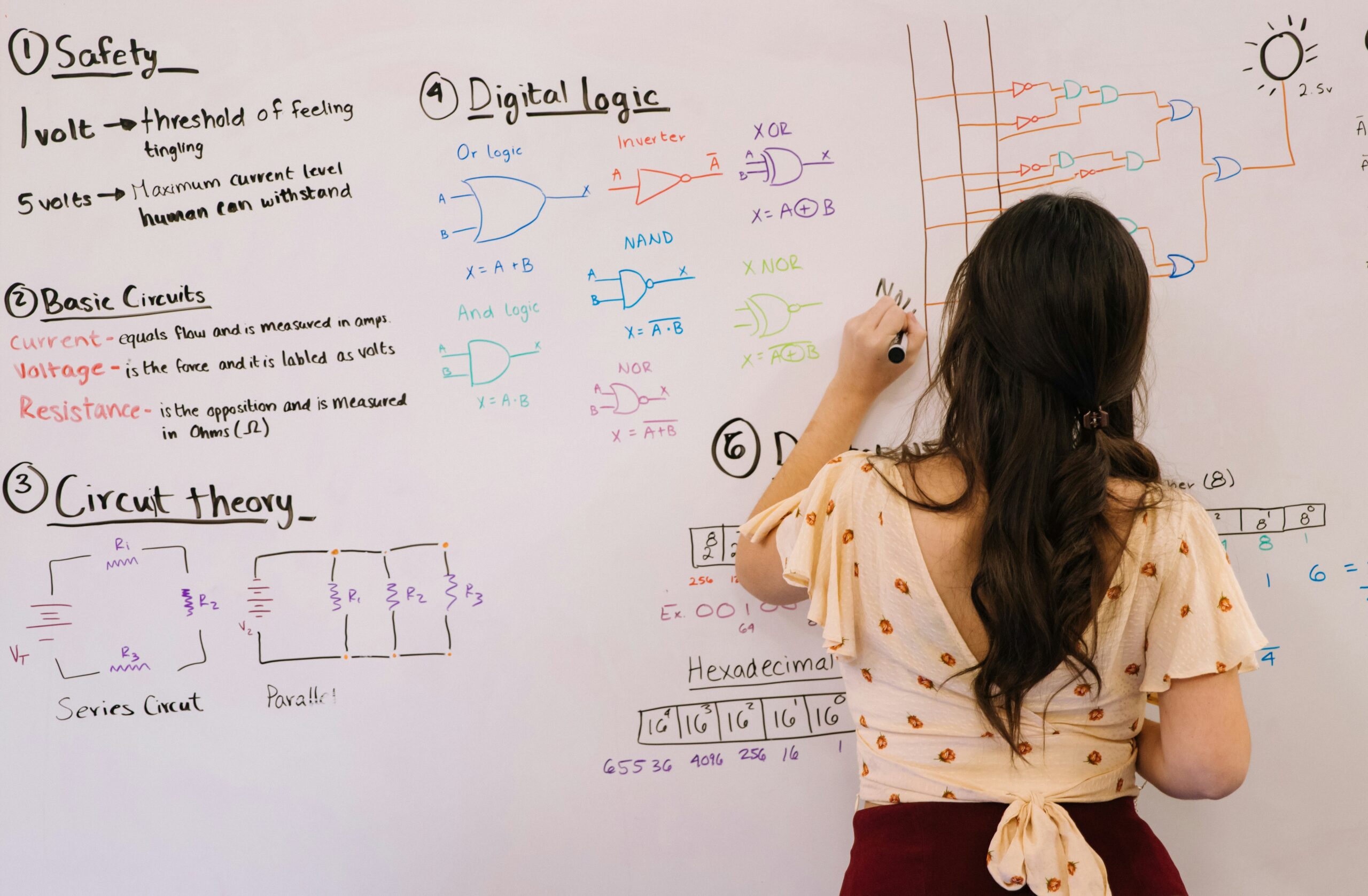In the world of education and professional collaboration, choosing the right tools can make all the difference. For years, traditional whiteboards were the standard in classrooms and offices, offering a simple way to present ideas, outline concepts, and facilitate discussions.
But technology has evolved, and with it came the touch screen interactive smart board, a modern solution that has changed the way we teach, learn, and collaborate.
What Is a Traditional Whiteboard?
A traditional whiteboard is a glossy, smooth surface typically made of melamine, porcelain, or glass. It is used with dry erase markers to write and draw manually. Whiteboards replaced chalkboards in many environments due to their cleaner and more modern presentation.
Common Uses of Whiteboards:
- Teaching and explaining concepts
- Brainstorming sessions
- Writing schedules and to do lists
- Illustrating diagrams or problem solving steps
Whiteboards are simple, low maintenance, and affordable. However, their functionality is limited to manual use and what the presenter can physically write or draw.
What Is a Touch Screen Interactive Smart Board?
A touch screen interactive smart board is a digital display that combines the functionality of a whiteboard with advanced computing and connectivity features. These boards allow users to write, draw, tap, swipe, and interact with digital content using fingers or stylus pens.
Touch screen smart boards are connected to computers and often include integrated educational software, cloud access, wireless device pairing, and multimedia support. They bring interactivity and engagement to an entirely new level.
Key Functions of Smart Boards:
- Touch based writing and drawing
- Display of multimedia content (videos, websites, images)
- Integration with online learning tools or business apps
- Real time collaboration across devices or locations
- Saving, printing, or emailing notes after sessions
Key Differences Between Smart Boards and Whiteboards
To help you choose between the two, here are the most important areas where traditional whiteboards and smart boards differ.
1. Interactivity
Whiteboard:
Interaction is entirely manual. One or two users can write or draw at a time using markers. You cannot touch or interact with digital content.
Smart Board:
Multiple users can touch the screen simultaneously. You can interact with images, texts, websites, and videos. Lessons or meetings become more dynamic and participatory.
2. Content Display and Multimedia Use
Whiteboard:
Limited to hand drawn content. No ability to display slideshows, videos, or websites.
Smart Board:
Can display anything from PowerPoint presentations to YouTube videos and live web pages. Great for multimedia lessons or presentations.
3. Collaboration
Whiteboard:
Participants can contribute in person by writing on the board. Remote collaboration is not possible.
Smart Board:
Users can share screens, work on cloud documents, and collaborate in real time with people in other locations. Ideal for hybrid classrooms and global business teams.
4. Saving and Sharing
Whiteboard:
Content is erased manually and cannot be saved unless photographed. No sharing capabilities.
Smart Board:
All content can be saved, emailed, or stored in the cloud. Teachers and managers can share lessons, meeting notes, or annotations with anyone instantly.
5. Cost and Maintenance
Whiteboard:
Low initial cost. Requires regular replacement of markers and occasional cleaning.
Smart Board:
Higher upfront cost. Needs power, occasional software updates, and training. However, the long term benefits in engagement and productivity can justify the investment.
Benefits of a Traditional Whiteboard
Despite technological advancements, whiteboards still have a place in many settings. Here are a few reasons why some prefer traditional boards:
- Low cost: Ideal for small schools or startups with limited budgets.
- Simple to use: No training required; just write and erase.
- No electricity required: Can be used anytime, anywhere.
- Durability: High quality whiteboards can last for years with proper care.
Benefits of a Touch Screen Smart Board
Interactive smart boards bring modern capabilities that traditional whiteboards cannot match. Benefits include:
- Higher engagement: Visuals, touch responses, and multimedia keep students and audiences engaged.
- Improved collaboration: Group projects and discussions become more fluid and organized.
- Support for diverse learning styles: Combines auditory, visual, and kinesthetic learning.
- Remote learning and working: Easily connects with video conferencing tools and shared platforms.
- Enhanced accessibility: Tools like Zoom, speech to text, and screen readers make learning more inclusive.
- Reusable content: Save, modify, and reuse your work across sessions.
Use Cases: When to Use a Whiteboard vs a Smart Board
In Education
- Whiteboard: Best for basic classrooms or small group discussions where high tech tools are unnecessary.
- Smart Board: Ideal for dynamic lessons, visual demonstrations, subject based activities, and online learning.
In Business
- Whiteboard: Useful for quick brainstorming in informal meetings or huddle spaces.
- Smart Board: Perfect for team collaboration, project tracking, strategy sessions, and remote meetings.
In Training and Workshops
- Whiteboard: Suitable for small scale training sessions with limited visual aids.
- Smart Board: Best for large scale sessions that involve slide decks, interactive polls, real time questions, and demonstrations.
Challenges of Each Option
Whiteboard Limitations
- Limited content capacity
- Difficult to share content with remote users
- No built in digital tools or multimedia support
- Prone to marker stains and ghosting over time
Smart Board Challenges
- Higher purchase and setup cost
- Requires electricity and internet for full functionality
- Users need basic tech skills or training
- May require IT support for troubleshooting
SMART Board Features That Make a Difference
Touch screen interactive boards often include advanced features such as:
- Multi user collaboration: Up to 20 touch points or more.
- Cloud integration: Access Google Drive or Microsoft OneDrive directly.
- Screen recording: Record entire sessions for students or trainees to review.
- Language tools: Built in translation, spelling checks, or dictionary access.
- Digital assessments: Built in quizzes, polls, and games for real time feedback.
One outstanding example in the market is the HKMLC interactive board, which combines an intuitive interface with high quality hardware and powerful collaboration tools. It supports remote access, smooth writing, multi touch input, and integrates with major educational and business applications, making it a perfect solution for both teachers and corporate trainers.
How to Decide Which Is Right for You
Here are a few questions to consider before making your decision:
- What is your budget? If funding is tight, starting with whiteboards may be practical.
- How tech savvy is your team? If your team or educators are open to training, smart boards can offer exponential value.
- Will you be collaborating remotely? If so, a smart board is the clear winner.
- How often will the board be used? For frequent use with varying content types, smart boards offer long term benefits.
- What are your educational or business goals? If your focus is on interactive, student centered or team driven activities, smart boards will provide a greater impact.
The Future of Learning and Meetings
As digital transformation continues, more schools and workplaces are transitioning from analog tools to interactive technology. Whiteboards still serve a purpose in quick idea jotting or informal settings, but touch screen interactive boards are shaping the future of education and professional communication.
Smart boards will continue to evolve with features like artificial intelligence, gesture recognition, and integration with wearable devices. The goal is to create immersive, connected, and personalized environments for every learner or team member.
Final Thoughts:Matching the Tool to Your Needs
In the debate between touch screen interactive smart boards and traditional whiteboards, the decision ultimately comes down to your specific needs, goals, and resources. While whiteboards offer simplicity and affordability, smart boards provide unmatched interactivity, collaboration, and access to digital content.
The world is moving toward smarter classrooms and more connected offices. Investing in the right interactive technology today will not only improve current operations but also prepare your environment for the future of learning and collaboration.