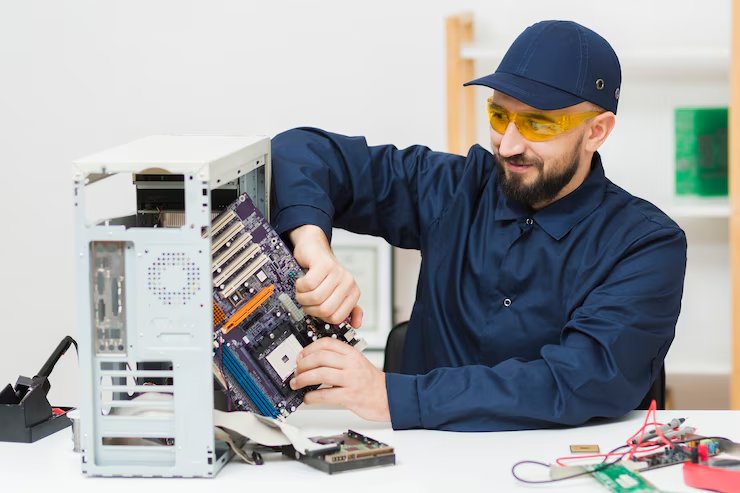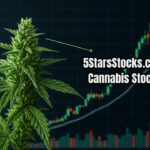Do you know what you’re doing wrong at your computer repair shop?
Customers want prompt and dependable service in today’s fast-paced world, particularly when it comes to computer repairs. Whether it’s a college student with a broken laptop or a business owner facing a downed workstation, every customer expects swift resolution and professional handling. Still, a lot of computer repair shops have trouble meeting these standards. Customers are often unhappy and opportunities are missed because of outdated workflows, poor communication, and delays. To get past these problems, you need to know what your clients want and update your processes with automation and repair shop software.
Why Turnaround Time Matters in Computer Repair
A repair business depends on its customers’ satisfaction. Satisfied clients are more likely to use your services again and refer others to you. Additionally, they provide favorable reviews that improve your online but satisfaction is deeply tied to turnaround times.
When repairs are delayed or mismanaged, frustration builds, and trust is lost. In an age where almost everything is on a digital device, even a day without a computer can feel like an eternity. That’s why speed and efficiency are mandatory, and they can only be achieved using computer management software.
Why Computer Repair Shops are Falling Behind
A lot of computer repair shops still use paper tickets, manual processes, and spreadsheets. This old way of doing things can’t keep up with how complicated and busy modern repair work is. It can be hard to keep track of diagnostics, repair history, and customer updates without a streamlined system. Because of this, technicians spend more time doing paperwork than fixing things. It also causes a lot of missed deadlines and miscommunication.
Another reason computer repair shops fall behind is that they don’t use data to make decisions. You can’t see what’s going on if you don’t keep track of things like average repair time or customer feedback. You can’t make things better if you don’t measure them. Shops make reactive choices instead of proactive improvements when they don’t have actionable insights.
The High Price of Old Systems
An old system not only slows you down, but it also costs you money. Managing inventory without a central platform is like playing a guessing game. You might order parts you already have or forget to buy more of things you use a lot. This inefficiency costs money and slows down repairs. When done by hand, billing and invoicing can also go wrong. Customers don’t like it when you bill them wrong, and it makes you look unprofessional.
Shops that are out of date also miss out on chances to market themselves. If you don’t have a CRM or marketing automation, you’ll have to do things like follow up with old customers or ask for reviews by hand. This means your business can’t build long-term relationships or grow through word-of-mouth. You might even lose touch with all of your customers.
How Automation Fixes These Issues
Modern computer repair shops need automation to change the game. It starts with getting a full-featured repair shop software that can handle all parts of your business in one place. Automation cuts down on manual work and mistakes by taking care of everything from check-in to invoicing, inventory management to customer communication.
Using modern software, the check-in process becomes quick and professional when a customer walks into a store. Technicians can quickly log problems, give out tickets, and set priority levels. Customers can get automated notifications about the status of their repair, which means you don’t have to call them all the time. These little improvements make a big difference in how smooth the experience is.
Getting Repairs Done Faster Without Losing Quality
Not only does automation speed things up, it also improves them. Your technicians work more quickly and consistently when you use standardized workflows and diagnostics. Use pre-made checklists to make sure that every repair is up to code. This cuts down on the need for rework and raises the rate of first-time fixes, which makes customers happier.
You can also send detailed invoices with itemized charges and notes when you use digital documentation. Customers like how open and professional things are, and it’s easier to settle disagreements when there are clear records. This kind of trust-building can turn a one-time customer into a loyal supporter.
Key Takeaways
To be successful, computer repair shops need to use the tools that help them work faster, smarter, and with more focus on the customer. Repair shop software that automates tasks isn’t just nice to have; it’s necessary. It makes customers happier, speeds up the time it takes to get things done, and makes your shop look like a professional, trustworthy choice. It’s time to switch if you’re still using old tools to run your business and hoping for different results. Repair shops that adapt now will be the ones that lead the way in the future.