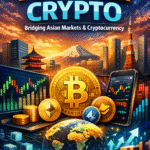In today’s world, where many of us spend hours typing every day, the comfort and health of our hands, wrists, and arms have become more important than ever. Traditional keyboards, designed decades ago, force our hands into unnatural positions that can lead to strain, discomfort, and even long-term injuries like carpal tunnel syndrome. That’s where the split mechanical keyboard comes in—a smart, ergonomic innovation designed to transform the way you type and protect your wellbeing.
What Exactly Is a Split Mechanical Keyboard?
A split mechanical keyboard is unlike any traditional keyboard you’ve used. Instead of one rigid piece, it is divided into two separate halves, which you can position independently. This flexibility allows you to place each half in a way that aligns naturally with your body’s anatomy—keeping your wrists straight and your shoulders relaxed. This design minimizes ulnar deviation (the harmful outward bending of the wrists), which is a common problem with standard keyboards.
The “mechanical” part refers to the type of key switches beneath each keycap. Mechanical switches use individual, physical mechanisms that provide tactile feedback and durability. This means you get a satisfying typing experience that’s precise, responsive, and long-lasting—qualities highly appreciated by programmers, writers, and gamers alike.
Why Are Split Mechanical Keyboards So Popular Among Professionals?
One of the biggest reasons professionals choose split mechanical keyboards is because they significantly reduce physical strain during prolonged typing sessions. For software developers, writers, and data entry specialists, who spend hours in front of a computer, the ergonomic benefits can make a huge difference. The ability to adjust the angle, distance, and height of each keyboard half allows users to customize their setup and avoid awkward postures that cause muscle tension.
Moreover, the mechanical switches contribute to enhanced typing accuracy and speed. Unlike membrane keyboards, mechanical switches give you tactile feedback and a distinct “click” sound (depending on the switch type), which helps reduce errors and fatigue. This means your fingers know exactly when a key is registered without needing to bottom out, leading to smoother and more comfortable typing.
Types of Split Mechanical Keyboards: Which One Is Right for You?
There are several types of split mechanical keyboards to consider:
- Fully Split Keyboards: These are two completely separate pieces connected via a cable or wirelessly. They offer maximum flexibility, allowing you to position each half wherever feels best—ideal for people seeking ultimate ergonomic customization.
- Partially Split Keyboards: These keyboards are split in the middle but still physically connected, often with a flexible cable. They offer some ergonomic benefits while maintaining a compact design.
- Tented Split Keyboards: These keyboards feature a raised or “tenting” angle that tilts the halves inward, further reducing wrist pronation and enhancing comfort.
Choosing the right type depends on your workspace, budget, and ergonomic needs. For example, if portability and desk space are concerns, a partially split keyboard might be preferable. If you suffer from wrist pain or carpal tunnel syndrome, a fully split and tented keyboard could provide better relief.
Mechanical Switch Options: Finding Your Perfect Feel
The choice of mechanical switches is essential to your typing experience. Popular options include:
- Cherry MX Blue: Known for its tactile bump and clicky sound, perfect for typists who enjoy audible feedback.
- Cherry MX Brown: A quieter, tactile switch that balances typing and gaming needs.
- Cherry MX Red: Smooth and linear, favored by gamers for quick, effortless keypresses.
There are many other switch brands and variations, each with subtle differences in feel, sound, and actuation force. Many split mechanical keyboard now offer hot-swappable switches, allowing you to customize or replace switches without soldering.
Setting Up Your Split Mechanical Keyboard for Maximum Comfort
Proper setup is key to enjoying the ergonomic benefits. Start by positioning each half shoulder-width apart to keep your hands aligned with your arms. Adjust the tenting angle if your keyboard supports it to reduce wrist pronation. Make sure your chair height and desk setup complement your keyboard position, allowing your elbows to rest comfortably at about a 90-degree angle.
Remember to take regular breaks, stretch your hands and wrists, and maintain good posture. Ergonomic equipment works best when combined with healthy habits.
Why Invest in a Split Mechanical Keyboard?
Investing in a split mechanical keyboard is investing in your long-term health and productivity. The initial cost might be higher than standard keyboards, but the benefits—reduced pain, increased typing speed, and enhanced comfort—pay off in improved work quality and fewer medical issues.
Professional typists, developers, and gamers around the world have embraced split mechanical keyboards for these reasons, making them a wise choice for anyone serious about their computing setup.
Conclusion: Experience the Comfort of a Split Mechanical Keyboard Today
If you’re tired of wrist pain, discomfort, or inefficient typing, a split mechanical keyboard could be the game changer you need. By aligning your hands naturally, providing tactile precision, and offering unmatched customization, these keyboards combine health benefits with superior typing performance.
Explore the options available, consider your ergonomic needs, and take a step toward a more comfortable, productive typing experience with a split mechanical keyboard.